Looking for the best reasons to use a VPN in 2025? Discover 5 powerful benefits for your online privacy, data protection, and content access. Stay safe with VPN tools.
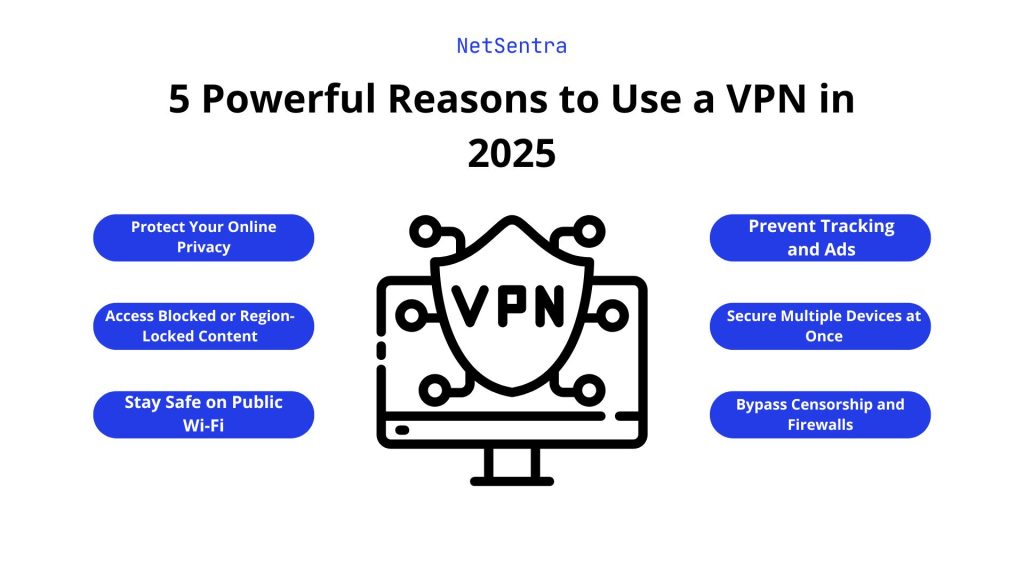
Here are five key reasons to use a VPN in 2025 — backed with real examples, tools, and expert tips.
1️⃣ Total Online Privacy — Stop Unwanted Tracking
Every time you go online, you’re being watched — by your ISP, advertisers, and sometimes even governments. Creepy, right?
🔒 A VPN encrypts your internet traffic and hides your IP address, shielding your identity from trackers and surveillance systems.
👀 Want deeper privacy? Combine your VPN with tools from our Online Privacy section — like anti-tracker extensions, private DNS, and secure browsers.
2️⃣ Unlock Content Worldwide — No Geo-Blocks
Tired of seeing “This video isn’t available in your region”?
A VPN lets you change your virtual location to access content from around the world.
🎬 Unblock:
- Netflix US, BBC iPlayer, Hulu, and more
- Sports broadcasts restricted to specific regions
- Censored news platforms in authoritarian countries

🌍 Learn how VPNs work alongside Proxy Services for more content-unblocking tips.
3️⃣ Stay Safe on Public Wi-Fi
Free Wi-Fi in airports, hotels, or coffee shops is convenient — but dangerous. Hackers love these open networks.
🧑💻 With a VPN:
- Your data is encrypted with military-grade protocols (e.g. WireGuard, OpenVPN)
- Your IP address stays hidden
- You’re protected from man-in-the-middle attacks and data sniffing
🔐 Bonus: Some VPNs also include malware blockers — find more in our Cybersecurity Tools section.
4️⃣ Hide Your Identity & Avoid Censorship
Living in or traveling through a country with internet restrictions? A VPN helps you bypass censorship and access the full internet.
🌐 Examples:
- WhatsApp blocked in UAE
- Wikipedia censored in Turkey
- YouTube restricted in China
🔥 VPNs like NordVPN, ProtonVPN, and Surfshark specialize in getting around firewalls with obfuscated servers.
5️⃣ Protect All Your Devices at Once
Modern VPNs offer apps for every major platform:
- Windows, macOS, Linux
- Android, iOS
- Smart TVs and routers
🔧 Many allow 5–10 devices per account — perfect for families or remote teams.
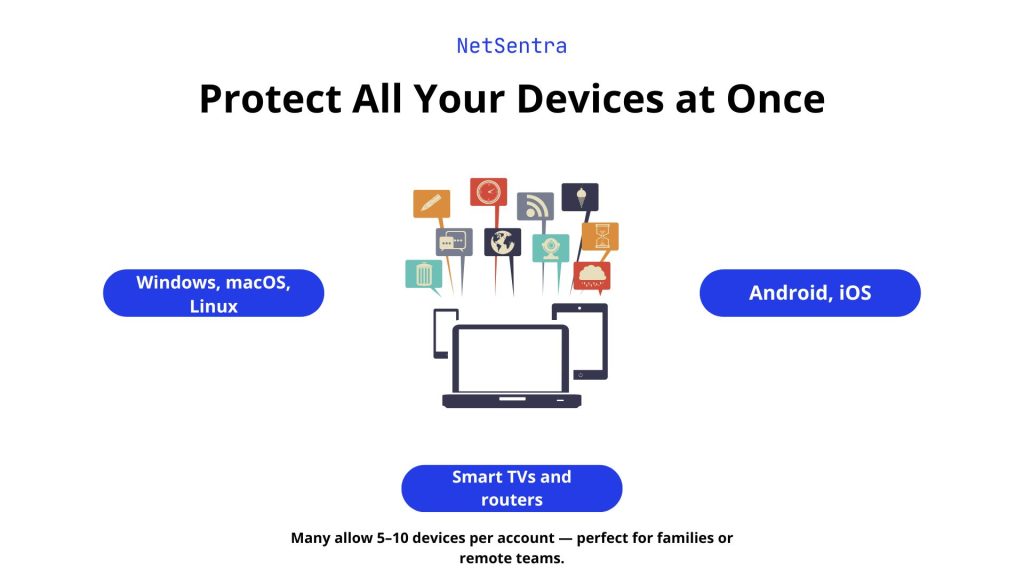
💡 Want even more control? Use split tunneling to route only specific apps through your VPN, and the rest through your regular connection.
📊 VPN Comparison Table
| Feature | Good VPN (e.g. NordVPN, Surfshark) | Bad VPN (Many free apps) |
|---|---|---|
| Encryption | AES-256, WireGuard, kill switch | Weak or no encryption |
| Logging Policy | Strict no-logs (audited) | Tracks and sells your data |
| Server Locations | 60+ countries | Few slow servers |
| Speed & Stability | Fast, consistent streaming | Laggy and unreliable |
| Bonus Features | Ad blocker, split tunneling | Often missing or fake |
🔗 More on NetSentra
Explore related content to take your privacy further:
- 📚 What is a VPN and Why You Need One in 2025
- ⚙️ Cybersecurity Tools You Should Know
- 🧠 VPN vs Proxy: What’s the Real Difference?
- 💰 Free vs Paid VPNs: Which One to Choose in 2025
- 🌐 Explore Our Proxy Services Guide
- 🔍 Online Privacy Tools & Browsing Tips
💬 Got Ideas? Want to Suggest a VPN to Review?
We love hearing from our readers!
Send us your ideas, ask for a comparison, or suggest tools you want us to cover next.
Stay secure,
NetSentra Team